Wi-Fi Wardriving refers to the act of hackers who drive around in cars or other automobiles looking to find which Wi-Fi routers are unsecured and hence most/more vulnerable to hacking attempts in a specific location/area.
These hackers employ equipment and software to detect the presence of unprotected networks and map the wireless access points. The equipment can also detect which Wi-Fi networks in the region they are roaming around is an easy target.
Some hardware which may be used for Wi-Fi Wardriving-based attacks include High-powered antennas mounted on vehicles to identify Wi-Fi networks from a distance, laptops, smartphones, GPS devices, and other gear.
Software that hackers can employ for Wardriving include packet sniffers, network traffic analysis packages, and special software to breach Wi-Fi security.
It goes without saying that you should secure your Wi-Fi network if you haven’t already, Otherwise, hackers might cause significant damage in the event that they gain access to your private network. Once an unknown individual with malicious intent is able to get into your Wi-Fi network, your personal banking data, information, and web browsing will be at risk.
How you can protect yourself from Wi-Fi Wardriving attacks?
- First and foremost, safeguard your home Wi-Fi network with a very strong password. The admin password and Wi-Fi password must be entered manually. Change them after a while, and keep changing them.
- Select the highest degree of Wi-Fi security protocol supported by your router, such as WPA3. Check to see if you can replace the router with one that supports the most recent protocols.
- If the router does not support the highest protocol and you do not want to upgrade to a better router, find out ahead of time which devices will operate with the next best one.
- Create a guest Wi-Fi network to limit others’ access to your home Wi-Fi.
- Use premium antivirus solution on your PC and smartphones to make it more difficult for hackers to get access to your systems. When possible, utilize Two Factor Authentication (2FA).
- Avoid using public Wi-Fi networks whenever possible, but if you must, use a VPN to access the internet.
- Crypto is Cybercrime’s Currency of Choice - June 26, 2022
- Web App & API Security Needs an Overhaul: Here’s How - June 26, 2022
- Google Issues Warning on State of the Art Predator Spyware - June 1, 2022